Ever wondered how to get a cute heart in the top corner of your iphone?
IOS 15 has lots of new and hidden features that takes a little exploring to discover. One of these features is Focus Mode. Allowing users to minimize distractions with tailored notification settings. You’ll also be able to setup things like auto-reply, messaging filters and other automated actions.
But today we are focusing (pun intended) on a custom IOS focus that will give you a pretty heart on your iPhone.

Follow these simple steps:
> Press Focus button in control centre

- Press the button on the bottom of the screen and create a new custom focus
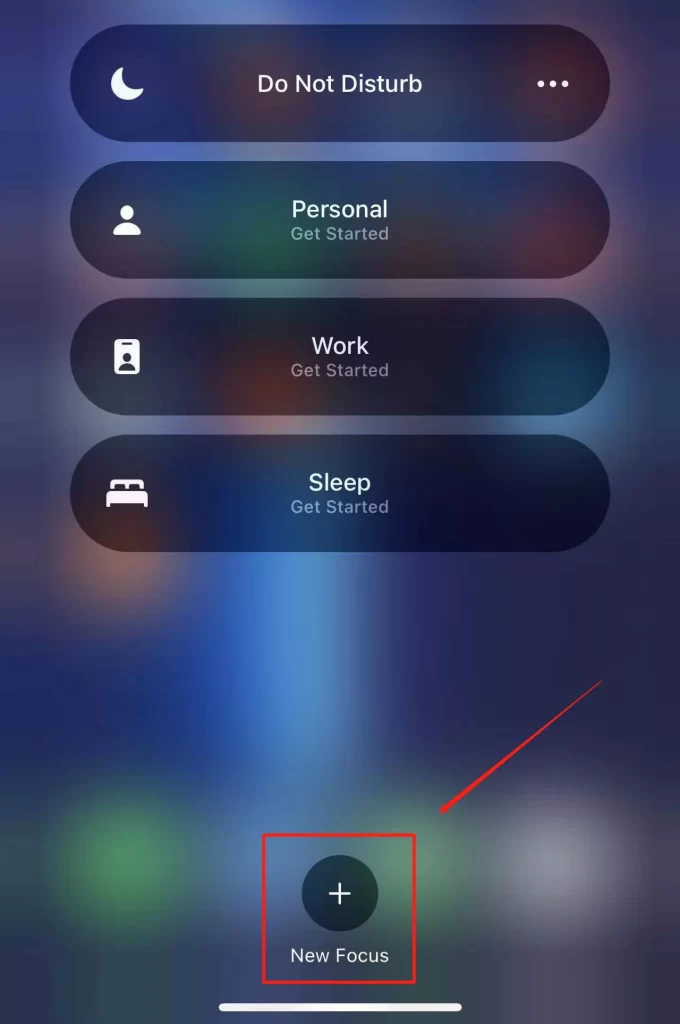

- Choose a heart icon (or any other icons you like!) and a color

- Turn on the switch to activate the focus

- Done! Easy and simply!

If you see the location icon instead fix it with this:
- Open settings – Privacy – Location Services – System Service

- Tap “system service” – Turn off “Status Bar Icon”
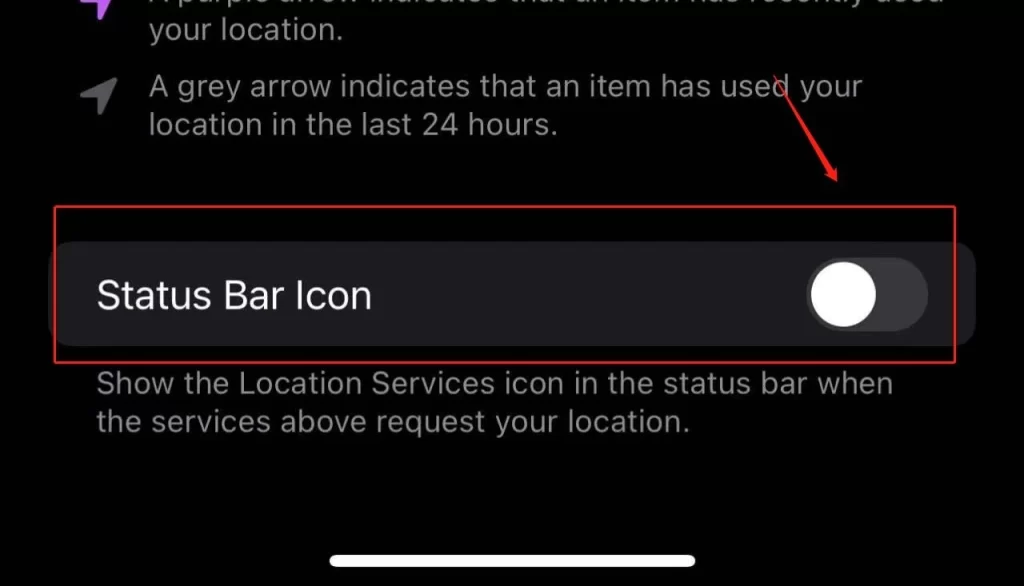
You’re all set!

If you want a video guide, watch this:
